“These apps are the future.” That’s what Anuj Shah, MD, an interventional cardiologist at Apex Heart and Vascular Center in New Jersey, says about diabetes apps. Dr. Shah is one of many medical professionals who views the smartphone-based diabetes trackers as a useful tool for people living with the condition.
“Especially during COVID, there is such a huge need to monitor things remotely,” Dr. Shah says. “We are trying to manage people’s blood pressure, their heart rate remotely. Diabetes is the next big frontier where we can manage blood sugars remotely. The apps do have a lot of potential.”
But with so many options—and so little regulation—it can be difficult to know which diabetes app is worth using. “Apps don’t need to go through the FDA,” says Diana Isaacs, Pharm.D., a clinical pharmacist at the Cleveland Clinic Diabetes Center. “If the app is faulty and tells the person to take too much or too little [insulin], that could cause harm.”
Dr. Isaacs adds that smartphone updates are also cause for concern. “There’s always a new version and, with that, it tends to lead to bugs. We need a coordinated effort.”
All things considered, there are some diabetes apps (for Apple iPhone or android) that do their job right. Here are 15 that patients can use to track their condition, connect with the community of people with diabetes, compare prices on medication, and more.
15 diabetes apps
1. Dexcom CLARITY
“Apps that go with specific products are very good,” says Dr. Isaacs. “For example, I use a lot of CGMs [continuous glucose monitors]. There are four companies that have personal CGMs and they all have an app associated with it.”
The Dexcom G6 is one of those CGMs, and its associated diabetes app is called Clarity.
Clarity helps patients find patterns in their blood glucose level range during the day. An alarm goes off if the user’s blood glucose levels are low, and it even connects to the phones of loved ones (like parents). This is all possible without finger pricking.
As for cons, you can’t turn the alarms off—so it may be a bit intrusive in public settings. You also need quite a bit of storage available on your phone. However, for many, the sense of safety is worth it. Download on the App Store and Google Play.
2. Sugarbreak
Sugarbreak is a line of products created for those with diabetes and pre-diabetes in mind. It’s effective in lowering blood sugar, stabilizing glucose levels, and reducing sugar cravings. The associated CGM and glucose app lets you track and monitor your progress, too. Sugarbreak is backed by an entire medical board, including Dr. Tom Hildebrandt, Chief of the Division of Eating & Weight Disorders at Mount Sinai. Find out more about the iPhone-compatible diabetes tracker here.
3. Sugar.IQ
The Sugar.IQ Diabetes Assistant app works in conjunction with the Medtronic Guardian Connect CGM to provide people with glucose data and insights. You can receive stats by the hour, with info on trends that help you decode your CGM data. Sugar.IQ is currently only available for iPhone users. Download on the App Store.
4. MySugr
MySugr is popular—it has over 2 million users, and is rated 4.7 stars by user reviews—and for a reason. Its functionalities are vast. When connected to blood sugar meters, it offers easy-to-understand reports, personalized logging, tailored challenges, estimated HbA1c levels, and more. Download on the App Store and Google Play.
5. One Drop Diabetes Management
The One Drop Diabetes Management app is different because it offers live help from Certified Diabetes Educators. This is in addition to the bluetooth-enabled glucometer that pairs with the diabetes tracker software. Download on the App Store and Google Play.
6. Hedia’s
When hooked up to your blood glucose meter, the Hedia app analyzes carb intake, recommends insulin dosages, tracks blood sugar levels, and nudges users with reminders on when to regulate. Download on the App Store and Google Play.
7. Glooko
According to Dr. Isaacs, the most useful diabetes trackers are user friendly. “Apps that require a lot of data input, like entering all their food and calories, those tend to fizzle out because people get tired of it,” she says.
Glooko is an app that boasts its user friendliness. It lets you sync data from your meter, insulin pump, or CGM into one place, so you can provide your care team with a holistic view of your condition. It’s also compatible with Fitbit and other popular fitness trackers for easier food and activity syncing. Download on the App Store and Google Play.
8. Fitbit
Speaking of Fitbit, this device and app is great for people with diabetes who are looking to track their weight and physical activity. Fitbit can also track heart rate variability. According to Dr. Shah, this is important because it helps medical professionals answer the questions, “Who’s at risk? Who’s under how much stress? What can we do about it?”
When you’re looking at diabetes from a holistic perspective, this all matters. Download on the App Store and Google Play.
9. MyFitnessPal
An Under Armour creation, the MyFitnessPal app is good for people with diabetes because it helps users manage their diet seamlessly from a simple platform—and proper diet is one of the most important steps to keeping blood sugar under control. Download on the App Store and Google Play.
10. Habitual
Habitual is a physician-founded Type 2 diabetes remission program, and there’s an app to go along. The health tracking app helps people maintain a lifestyle suitable to Type 2 diabetes reversal from the outset. You can use the diabetes app to identify trends in your weight loss and overall health, ultimately helping you figure out what works for you and what doesn’t. The app accompanies the program, so begin with a free Type 2 diabetes assessment on the Habitual website.
11. Vida Health
Vida Health offers a digital diabetes management program for individuals as well as large employers like Boeing, Visa, and eBay. The holistic health app has features for disease management and prevention as well as COPD management, cholesterol tracking, sleep health, and stress resilience. Download on the App Store and Google Play.
12. DiabetesWise
While not technically an app, DiabetesWise is a mobile-optimized online hub built by a team of healthcare professionals from Stanford University School of Medicine. At its core, it’s a device finder that hooks up individuals with diabetes with the best technology for their personal disease management. It’s free, reportedly unbiased, and works for anyone who takes insulin for Type 1 diabetes or Type 2 diabetes. In addition, it can help you find a device with a connected app that checks all of your boxes.
As Dr. Isaacs says about diabetes technology as a whole, “10% of people have diabetes—there are a lot of people to help with this knowledge.” You can use the Device Finder on the DiabetesWise website.
13. Glucose Buddy
The Glucose Buddy app is a tracking tool that helps you log blood sugar readings, insulin (or other medications), and food. Then, it converts that information into charts so you can easily see trends in your disease management. Plus, you gain access to a supportive community of other users, and continuing education on how to better understand diabetes. Download on the App Store and Google Play.
14. DMP
Diabetes Management Platform (DMP) is a free app that’s like a social media network for folks with diabetes. While it’s not a diabetes tracker in the traditional sense, it does connect you with people who have the same type of diabetes, within the same age range, or with similar issues regarding the condition to provide support. Download on the App Store and Google Play.
RELATED: What are carbohydrates?
15. SingleCare
Diabetes medication can be expensive. The average cost of diabetes care in America increased 26% from 2012–2017, totaling $327 billion in 2017 alone, according to the American Diabetes Association (ADA). Prescription medications accounted for 30% of this.
The SingleCare app is free and can help you compare costs at 35,000 pharmacies nationwide, ultimately helping you afford your diabetes medication. Download on the App Store and Google Play.
How to choose the best diabetes app
When it comes to choosing—and using—a diabetes app, Dr. Shah reminds us that apps are tools with great potential, but what it really comes down to is yourself.
“What it requires is motivation,” he says. “Diabetes can affect literally every organ system in the body. We have a lot of tools once somebody is motivated.”
No matter what diabetes tracker you choose to implement, always consult your healthcare provider before deciding on an app to ensure that it’s accurate and helpful for your specific condition.
As Dr. Isaacs reminds us, there is no regulatory oversight for diabetes apps, and they’re not 100% accurate. You should still rely on your glucose monitor and visit your healthcare provider for professional medical advice if your symptoms worsen.